Adobe dreamweaver classroom in a book : 2022 release / Jim Maivald
Material type: TextPublication details: USA : Pearson Education, Inc., c2022Description: xii, 498 pages : color illustrations ; 24 cmISBN: 978-0-13-762330-3Subject(s): DREAMWEAVER (COMPUTER FILE) | SITES WEB DÉVELOPPEMENT | SITES WEB SYSTÈMES-AUTEUR | WEB SITE DEVELOPMENT | WEB SITES AUTHORING PROGRAMSLOC classification: TK 5105.8885 M35 2022
TextPublication details: USA : Pearson Education, Inc., c2022Description: xii, 498 pages : color illustrations ; 24 cmISBN: 978-0-13-762330-3Subject(s): DREAMWEAVER (COMPUTER FILE) | SITES WEB DÉVELOPPEMENT | SITES WEB SYSTÈMES-AUTEUR | WEB SITE DEVELOPMENT | WEB SITES AUTHORING PROGRAMSLOC classification: TK 5105.8885 M35 2022| Item type | Current library | Home library | Collection | Shelving location | Call number | Status | Date due | Barcode |
|---|---|---|---|---|---|---|---|---|
 Books
Books
|
NU Fairview College LRC | NU Fairview College LRC | School of Engineering and Technology | General Circulation | GC TK 5105.8885 (Browse shelf(Opens below)) | Available | NUFAI000005829 |
Browsing NU Fairview College LRC shelves, Shelving location: General Circulation, Collection: School of Engineering and Technology Close shelf browser (Hides shelf browser)

|

|
No cover image available |

|

|

|

|
||
| GC TK 5105.875 S48 2022 The Internet is not what you think it is : a history, a philosophy, a warning / | GC TK 5105.884 C53 2022 Search engine optimization all-in-one for dummies / | GC TK 5105.888 C43 2011 50 digital ideas you really need to know | GC TK 5105.8885 Adobe dreamweaver classroom in a book : 2022 release / | GC TK 5105.88813 E93 2023 Exam Ref AZ-305 designing Microsoft Azure infrastructure solutions / | GC TK 7871.85 S46 2019 Semiconductor physics devices and technology / | GC TK 7888.4 G63 2021 Digital logic circuits using VHDL : a conceptual approach / |
Includes index.
1 : Customizing Your Workspace. --
2 : HTML Basics. --
3 : CSS Basics. --
4 : Working with Code. --
5 : Web Design Basics. --
6 : Creating a Page Layout. --
7 : Working with Templates. --
8 : Working With Text, Lists, and Tables
9 : Working With Images. --
10 : Working with Navigation
11: Publishing to the Web. --
12 : Working with Mobile Design. -- Appendix: tiny URLs. --
Learn how to create webpages for the modern web; incorporate graphics and text; build rich interactive applications; add links to text and images; add interactive elements to your sites; work with HTML5 and CSS3 code and structures; adapt webpage designs to a wide variety of desktop computers and mobile devices with a minimum of hand coding; and publish a finished site to the web.
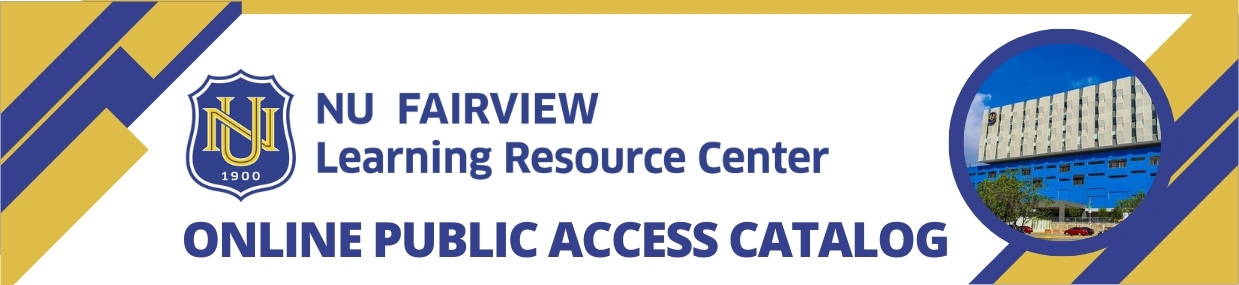


There are no comments on this title.